 Before you start out with your research project you need to be equipped with the tools required to help you keep notes, write papers and produce professional looking documents. In this 2 part article I will describe 10 of my favourite applications, most of which are open source, all are free.
Before you start out with your research project you need to be equipped with the tools required to help you keep notes, write papers and produce professional looking documents. In this 2 part article I will describe 10 of my favourite applications, most of which are open source, all are free.
 1.PDF Creation: PDFCreator 0.93
1.PDF Creation: PDFCreator 0.93
Produces and distributing documents in the PDF format is the easiest way to produce professional secure output. You need to exercise caution when selecting your sofware as some contain spyware, nagware or watermark the output. Adobe’s official product, Acrobat, costs around £200.
Most PDF creation software for Windows installs as a Printer. To produce the PDF you simply “Print to PDF” in your application of your choice, be it Word, Excel etc.
The best open-source and free software that I have used is PDFCreator. Currently at version 0.93 and available from SourceForge here. PDFCreator allows you to Password protect your PDF to help prevent printing or editing. PDFCreator even supports .PS and .EPS file production as required for submission to some medical journals. Be aware other products called ‘PDF Creator’ aren’t what they seem, so stick with the link provided.
2.File Compression (Zip) Software: 7-Zip 4.42
 To distribute or archive documents it is always advisable to compress them. Compressing them may well reduce their size by up to 90%. Windows XP has basic ZIP file compression built in, but doesn’t cope well with creation of password protection/encryption or files in other formats such as .RAR The best known known application ,WinZIP, is a commercial program which costs $USD 29 but comes with a 45 days trial period.
To distribute or archive documents it is always advisable to compress them. Compressing them may well reduce their size by up to 90%. Windows XP has basic ZIP file compression built in, but doesn’t cope well with creation of password protection/encryption or files in other formats such as .RAR The best known known application ,WinZIP, is a commercial program which costs $USD 29 but comes with a 45 days trial period.
I recommend 7-Zip. 7-Zip is open-source and free (for ever), supports all major formats (Except the darn Apple Stuff-it .SIT format) and integrates well with windows. It is available here.
3.Vector Drawing Program: Inkscape 0.45
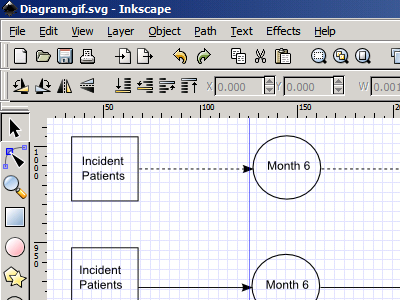
If you want to draw diagrams for your articles, you need to be able to produce publication quality line art. For best results you need a vector, rather than a bitmap editor such as Paint. A Vector drawing program constructs diagrams out of lines and curves rather than small dots and so when printed on a proper printing press diagrams will be crystal clear.
Microsoft Office has a simple vector drawing package built in known as Microsoft Draw. I would avoid at all costs and invest in the time to learn how to use a package such as Inkscape. The 2 well known commercial packages are Microsoft Visio and Adobe Illustrator, both of which are excellent and both retail at around £350.
Inkscape is quick to use, relatively simple to grasp and of course open source and free. Diagrams produced will be of a professional standard and will print well even if zoomed in or printed in large format. Download from here.
4.Note Taking Software/ Information Management: Wikidpad 1.8
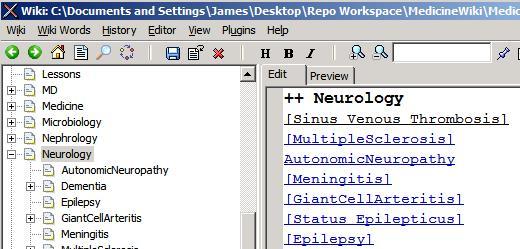
The best note taking software I have used, which you can read about in my previous article here, is WikidPad. Wikidpad is both open source and free and available from here.
5.Html Editor/Web Desing: Nvu 1.0
 At some point during your research it possible that you will be called upon to design, edit or maitain a website. Unfortunately most people make the mistake of allowing windows to open their html files in Word, one of the worst html editors produced. Commercial offerings that are often used are Microsoft Frontpage (£100) and Macromedia Dreamweaver (£200).
At some point during your research it possible that you will be called upon to design, edit or maitain a website. Unfortunately most people make the mistake of allowing windows to open their html files in Word, one of the worst html editors produced. Commercial offerings that are often used are Microsoft Frontpage (£100) and Macromedia Dreamweaver (£200).
Nvu (Pronounced n-view) is an open source WYSISWYG html editor based on the Mozilla Composer codebase (The people who brought us Firefox) and is easy to use and produces good quality html. Download from here.
Applications that will be covered in the Part 2
- 6. Paint.net the alternative to MS Paint
- 7. Foxit PDF Reader, the faster, alternative PDF Viewing software to Adobe’s Acrobat.
- 8. JabRef Open Source Reference Manager
- 9. Version Control software
- 10. Synchronisation software

0 responses so far ↓
There are no comments yet...Kick things off by filling out the form below.
Leave a Comment
(Don't forget to fill in the Captcha)